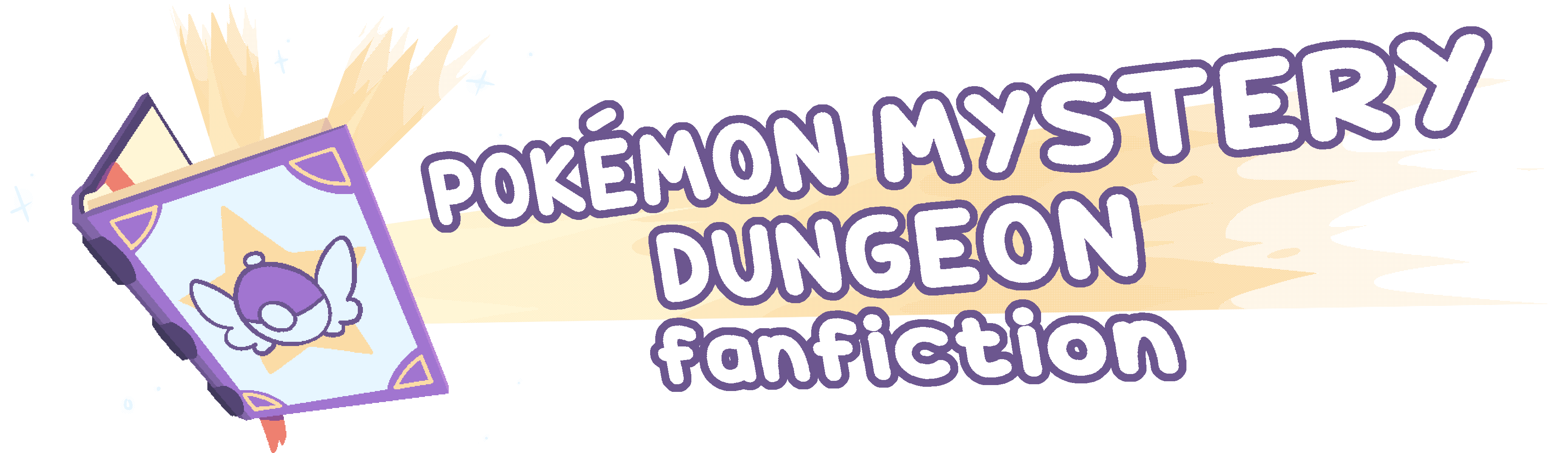AO3 Converter
THIS IS THE AO3 HTML CONVERTER TOOL.
This will turn AO3 HTML (found in the AO3 editor for a chapter) into PMDFF-compatible HTML, preserving all the formatting while allowing you to use all the powerful features of PMDFF’s block editing. This can be used to quickly and painlessly port your AO3 chapters to here. Click here for a guide that contains comprehensive steps for porting chapters for stories from elsewhere.
To use this tool, follow these steps:
- Copy your chapter’s AO3 HTML (Ctrl+A & Ctrl+C in the AO3 Chapter Editor box)
- Paste into the top text box below (Ctrl+V)
- Click ‘Convert’ at the bottom of this page
- New, properly formatted HTML will appear in the bottom textbox.
- You can now copy/paste the HTML from that box into the PMDFF Chapter Editor’s ‘Code Editor’ tool (Found in the menu by clicking the menu button on the sidebar — see Fig 01.)
- Save Chapter! Now your chapter is properly saved and formatted for Blocks when using Visual Editor!